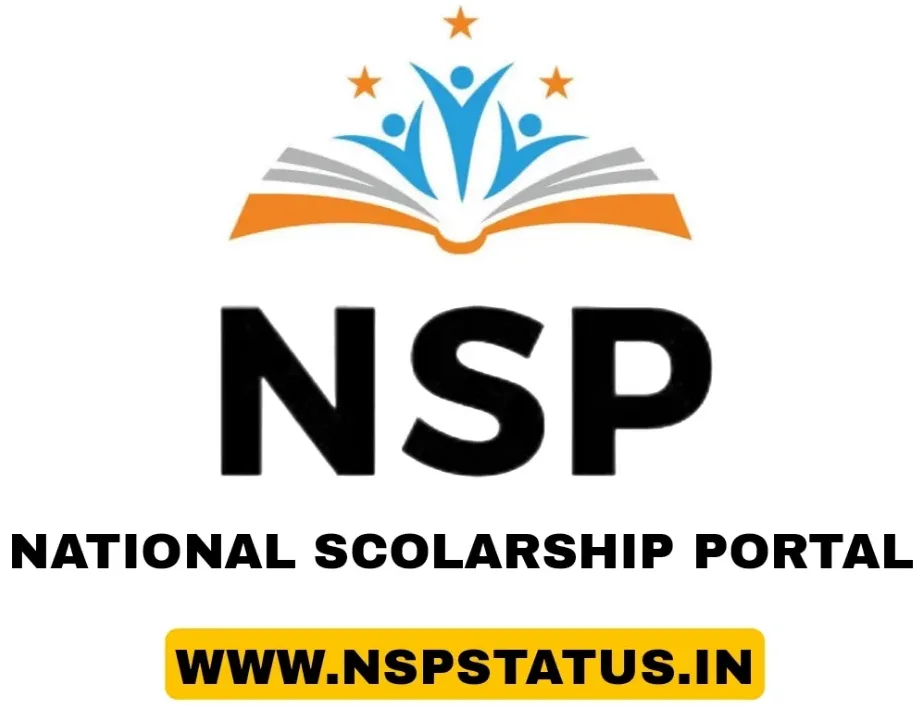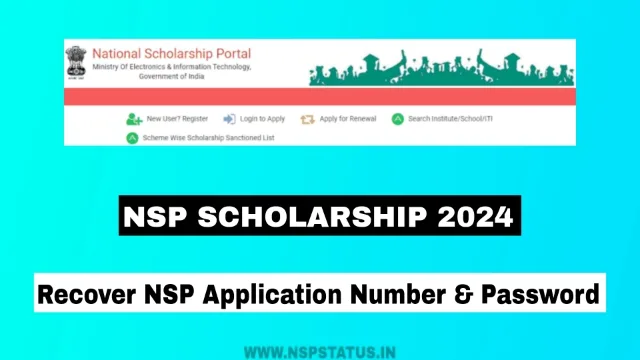NSP Scholarship 2024: To recover your NSP Scholarship application ID and password, follow these simple steps. If you’ve forgotten your application ID, on the login page, select “Forgot Applicant ID?” and enter your Bank A/C number and Captcha to retrieve it. For a forgotten password during renewal, or if you’re a new applicant, select “Recover Password?” or “Forgot Password?” respectively on the login page. Next, enter your Applicant ID and CAPTCHA. Then, input your Date of Birth (DOB) and registered mobile number to receive an OTP. Use the OTP to generate a new password.
The National Scholarships Portal serves as a centralized platform for various scholarship-related services, from application to disbursement, under the National e-Governance Plan. This mission mode project streamlines the process for students, ensuring accessibility and ease in availing scholarships. By providing simple steps to retrieve forgotten application IDs and passwords, the portal facilitates seamless access for students, ensuring they can continue their scholarship applications without unnecessary hassle or delay.
READ ALSO: How To Check NSP Scholarship Status: Track NSP Payment (Fresh/Renewal)
How To Recover NSP Scholarship 2024 Application ID
In case the applicant forgets the Application Id, the “Forgot Applicant Id?” option in the login page can be used.
i) Upon selecting the option, the applicant will go to “Forgot Application Id” page and the applicants will have to type his/her Bank A/C number and Captcha, to check and find out the Application Id.
READ ALSO: NSP Merit List 2024: Download Selection List @scholarships.gov.in
How to Recover NSP Scholarship password?
In case the applicant forgets the password while doing renewal of his/her Scholarship, the “Recover Password?” option in the login page can be used. In case of Fresh Academic year, the main login page will have “Forgot Password?” option. Both options can be used for recovering forgotten password accordingly.
Step 1 – Upon selecting the option, the applicant will go to “Forgot Password” page and have to type Applicant Id, and CAPTCHA code.
Step 2 – This will prompt to next page, where the applicant will type their “DOB” (Date of Birth) and registered mobile number to receive an OTP number. The OTP can be used to generate new password.
Official Website – http://Scholarships.gov.in
Our Homepage – NSP Scholarship 2024

I am Zahid Sheikh With 3 Year of Experience in Writing Content About Scholarship, Education. With Masters in English Literature, I love to to write digital content about Government Scholarship Schemes.